Sum-Up
What is the ‘Sum-Up’ task?
The ‘Sum-Up’ task can be used to apply a wide range of mathematical and statistical functions to a dataset. It is a useful tool to carry out numerical, statistical, and even text calculations, or to group data ranges together.
How to use the ‘Sum-Up’ task?
The important fields in the ‘Sum-Up’ task are
- Select Table
Use this dropdown menu to select the table in which you would like to apply a formula.
- Column
Use this dropdown menu to select the column on which you would like to carry out the calculation.
- Action
Use this dropdown menu to select the type of calculation you would like to carry out. You can either select a numerical or text calculation, or choose to group values together.
- Output Column Name
Use this field to type in the name of the new column, which will house the calculated values.
- Format
Use this dropdown menu to indicate the format of the calculated values. You may select a numerical, or date, or currency, or text format.
How to use the ‘Define Output Table’ and the ‘Output Options’ sections in the ‘Sum-Up’ task?
The ‘Output Options’ section in the ‘Sum-Up’ task can be used to modify features of the output table. The fields related to this section become visible on selecting the ‘Output Options’ checkbox.
More information about this section is available here.