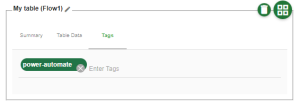ZIPPYDOC is a platform which connects user groups and automises business processes.
All our software solutions embed in the current working environment of the user. The platform is accessible within Excel, as Web App and as Mobile App.
Users of the platform can access various data for business and research and a best-in-class suite of analytics tools which can be scheduled and run automatically.
ZIPPYDOC also enables you to securely collaborate with your team members on complex analytics projects. You get to decide exactly what part of your data and analysis is shared, and you can even encrypt, control and, track it. With ZIPPYDOC, you don’t have to worry about data security or multiple file versions!
ZIPPYDOC is used to generate insightful analysis from your data. ZIPPYDOC’s powerful data wrangling and analysis features make data analysis simple and intuitive. Used as Web-Application you can work device independent and even work on mobile or tablet. The ZIPPYDOC Add-In for Excel adds significant productivity, plenty of tools and big data management capacities to Excel. By sharing your workflows with others, the ZIPPYDOC plattform is a marketplace for sharing data and data-analytic solutions. Furthermore, easy and robust scheduling of tasks allows to automize your business.
ZIPPYDOC is meant for everyone who wants to work or collaborate with data. ZIPPYDOC’s tools are robust enough for deep numerical and contextual analysis for developers and data analysts, yet simple and intuitive enough for people with no previous background in data management and analysis.
If you have ever struggled with Excel, or thought that it isn’t robust enough, ZIPPYDOC is for you!
ZIPPYDOC is a secure platform. It is compliant with all data security and privacy features of Microsoft. Please view our security policy here.
A Cellphone / Tablet / Laptop or Computer!
With all of these devices you can access the ZIPPYDOC platform:
https://zippydoc.de/en/
If you want to use the ZIPPYDOC Add-in for Excel you need one of the following versions of Excel:
- Excel 2013 or higher on Windows
- Excel 2016 or higher on Windows
- Excel 2016 or higher on Mac
- Excel 2019 or higher on Windows
- Excel 2019 or higher on Mac
- Excel on Mac (Microsoft 365)
- Excel on Windows (Microsoft 365)
- Excel on Web
A. You can use ZIPPYDOC online as Web application (https://prod.zippydoc.net/#/login)
or on your cellphone (https://prod.zippydoc.net/#/app). Here's how to add it to your Home Screen:
 B. If you want to use ZIPPYDOC within Excel (ZIPPYDOC Add-in for Excel) you have multiple installation options:
1) Download and install ZIPPYDOC from the Microsoft Office Add-ins Store
(https://appsource.microsoft.com/de-de/product/office/WA200003023) (Microsoft ID required.)
2) Download and Install ZIPPYDOC from our website (https://zippydoc.de/en/download/)
3) Manually install ZIPPYDOC Excel Manifest (Windows or MacOS)
B. If you want to use ZIPPYDOC within Excel (ZIPPYDOC Add-in for Excel) you have multiple installation options:
1) Download and install ZIPPYDOC from the Microsoft Office Add-ins Store
(https://appsource.microsoft.com/de-de/product/office/WA200003023) (Microsoft ID required.)
2) Download and Install ZIPPYDOC from our website (https://zippydoc.de/en/download/)
3) Manually install ZIPPYDOC Excel Manifest (Windows or MacOS)
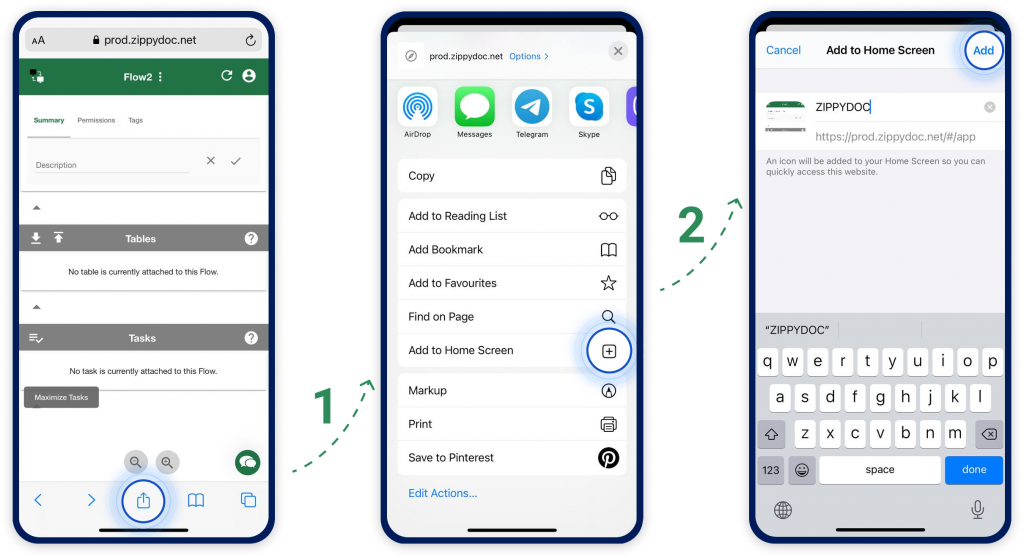 B. If you want to use ZIPPYDOC within Excel (ZIPPYDOC Add-in for Excel) you have multiple installation options:
1) Download and install ZIPPYDOC from the Microsoft Office Add-ins Store
(https://appsource.microsoft.com/de-de/product/office/WA200003023) (Microsoft ID required.)
2) Download and Install ZIPPYDOC from our website (https://zippydoc.de/en/download/)
3) Manually install ZIPPYDOC Excel Manifest (Windows or MacOS)
B. If you want to use ZIPPYDOC within Excel (ZIPPYDOC Add-in for Excel) you have multiple installation options:
1) Download and install ZIPPYDOC from the Microsoft Office Add-ins Store
(https://appsource.microsoft.com/de-de/product/office/WA200003023) (Microsoft ID required.)
2) Download and Install ZIPPYDOC from our website (https://zippydoc.de/en/download/)
3) Manually install ZIPPYDOC Excel Manifest (Windows or MacOS)
After you have downloaded an installed ZIPPYDOC, you will have to add it to your Excel. This is a one-time activity.
The fastest way to launch the Excel Add-in is to go to the tab "Insert" and "my Ads-ins".Here you will see a list of Excel Add-ins on your system. Click on ZIPPYDOC to add it to your Excel.


Access ZIPPYDOC online here:
https://zippydoc.de/en/web/
Access ZIPPYDOC on your Cellphone here:
https://zippydoc.de/en/mobile/
Access ZIPPYDOC within Excel after installation in the Microsoft Store:
Once installed, the ZIPPYDOC add-in button will be available in the Home menu of Excel (if not search in "Insert" "my Add-ins"). Click this ZIPPYDOC button to launch the analysis suite.

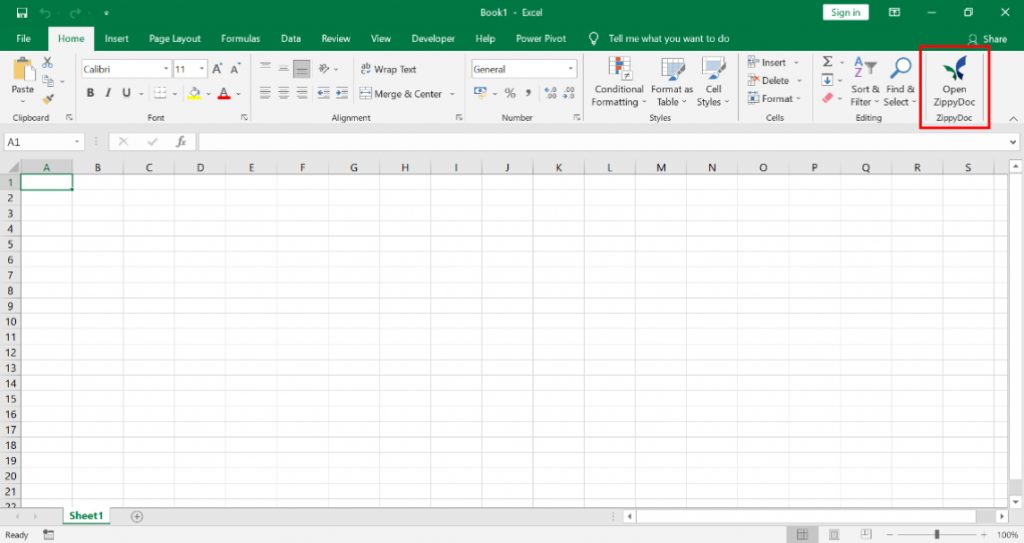
For ZIPPYDOC, privacy and protection of our user’s data is the highest. ZIPPYDOC is compliant with all data security and privacy requirements of The General Data Protection Regulation 2016/679. However, without limiting the foregoing statement, GDPR regulations must also be observed by the users. For instance, the user must evaluate if he remains GDRP compliant, when storing or sharing data with other users. Also, if you use tasks that connect to other services or are published by third party users you need to check GDPR compliance of the tasks you intent to use.
The ZIPPYDOC plattform has been designed to provide highest data security for the users of the plattform. If you upload data to the ZIPPYDOC plattform, your data is stored encrypted and only decrypted for the short period of time of a task run limited to the data feed of the respective task. Data is securely transferred via SSL protocol from and to the user's device. ZIPPYDOC neither uses the uploaded user data, not does any ZIPPYDOC team member have access to it. Operations of ZIPPYDOC are fully outsourced to q.beyond (www.qbeyond.de), a trusted and leading operation provider.
All our pricing related information is available here (https://zippydoc.de/en/pricing/). We offer multiple prepaid and pay as us go plans. For our enterprise plans, please contact our sales team here (https://zippydoc.de/en/contact-us/).
The Standard version of ZIPPYDOC is FREE to download, install, and use – no log-in required! Guest users enjoy a runtime capacity of 100 points for absolutely free. However, guest users do not have access to the full range of functionality of the Professional version, and can neither store data nor create scheduled workflows.
The Professional version of ZIPPYDOC is available for users who complete the registration process and create a ZIPPYDOC account. With the Professional version, users get access to the full range of ZIPPYDOC’s feature. Furthermore, new registered users also get initial runtime capacity of 100 points for free.
Additional points can be in accordance with our multiple prepaid and pay-as-us go plans (https://zippydoc.de/en/pricing/)
Enterprise users who want to license a private cloud solution under their own operations control, please contact our sales team here (https://zippydoc.de/en/contact-us/).
Yes, absolutely! You can try the Standard version as a guest user. Guest users get runtime capacity of 100 Points for absolutely free! Please note that all Guest user data is deleted after 24 hours.
However, the Standard version has limited functionality. To get access to the full functionality of the Professional version of ZIPPYDOC, complete the registration process, and receive an initial runtime capacity of 100 points for absolutely free! Get accomodated to your individual point-usage and purchase an appropriate point-budget.
If you are using ZIPPYDOC for enterprises, you should evaluate to run it in your private environment and under your own operations control. Please contact our sales team here (https://zippydoc.de/en/contact-us/).
Our pay as you go plans are charged only based on usage of the products. You will be billed at the end of the billing cycle.
Our prepaid plans allow you to purchase a package of usage points, that can be redeemed for data processing and storage. Unused points expire at the end of the monthly billing cycle and cannot be returned.
Please contact the ZIPPYDOC team here.
You may also get in touch with the ZIPPYDOC Community for unique and customized solutions for your ZIPPYDOC workflows.
The ZIPPYDOC Community is a network of developers and data analysts, that create and share new ZIPPYDOC workflows. You can contribute to the community or request the community’s help for customized solutions for your data analysis requirements.
You can view your available points in the user info section.

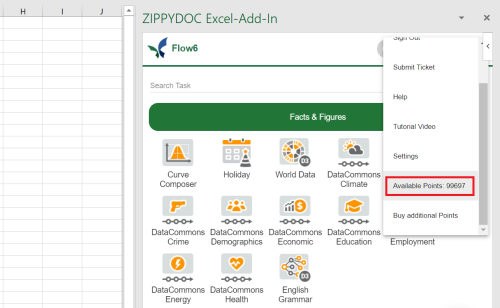
Yes, you can create and add custom tasks to ZIPPYDOC.
For our public cloud solution, the ZIPPYDOC team will review task proposals before deployment. However, for enterprise licenses, quality assurance and deployment of additional tasks remain with the client.
More information is available here.
No, ZIPPYDOC neither uses user data nor does any ZIPPYDOC team member have access to it. Operations of ZIPPYDOC are fully outsourced to q.beyond, a trusted and leading operation provider.
The user data is encrypted via SSL protocol and transmitted securely to the ZIPPYDOC backend, where it remains encrypted, and is only decrypted to run the task selected by the user. Depending on task run time, the time window in which the data exists in decrypted format can range from a few milliseconds to 6 minutes.
Furthermore, the data in decrypted format only exists in the dedicated runtime environment, and is deleted immediately after task completion. This architecture ensures the highest level of data security and protection against data theft.
This process is compliant with all data security and privacy features of Microsoft and runs on a Microsoft Azure cloud environment. Please view our data protection policy here.
Yes, we offer enterprise licenses that are fully operated by users and stay within their firewall. Contact our sales team for more information about our on-premise or private cloud solutions.
In an initial step, the user needs to create a connection between Power Automate and ZIPPYDOC.


Step1: Select the ZIPPYDOC connector
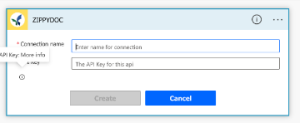
Step2: Specify the connection name. Enter the name of your choice e.g. "ZIPPYDOC Connector".
Step3: Retreive the API key within the ZIPPYDOC App (select "Get Power Automate Key" in user-menue):
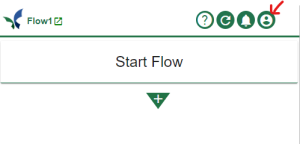
After having established a connection between Power Automate and ZIPPYDOC (see FAQ Power Automate - How to get credentials), you can start creating your integrated data flow. Find below examples of getting started.






A) Post a message on change of a ZIPPYDOC Table
Step 1: Add a tag to the ZIPPDOC table called "power-automate"
Step 2-4: Setup a Power-Automate Flow
- Step 2: Select ZIPPYDOC Trigger ON_TABLE_CHANGE trigger in Power Automate
- Step 3: Select ZIPPYDOC Action GET TABLE BY NAME or GET TABLE BY ID in Power Automate
- Step 4: Select the BODY of above selected Table to post it e.g. to a TEAMS channel.
Power Automate View of Step 2-4

Resulting Post
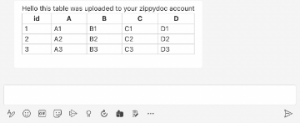
B) Run a ZIPPYDOC Transformer on a Table
- Step 1: Select a Table within you Power Automate Flow
- Step 2: Upload the selected table into a ZIPPYDOC Flow by Selecting UPLOAD TABLE
- Step 3: Run the ZIPPYDOC Transformer by Selecting EXECUTE and specifying your ZIPPYDOC flow name
- Step 4: Get the resulting table by Selecting GET TABLE BY NAME
- Step 5: Use the transformed table in your Power Automate flow, e.g. to post it into an E-MAIL.
Compressed view of above Flow
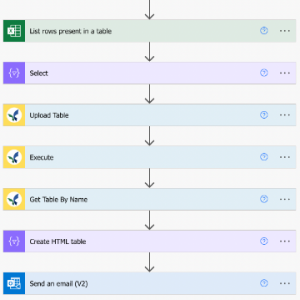
Detail view of the single steps

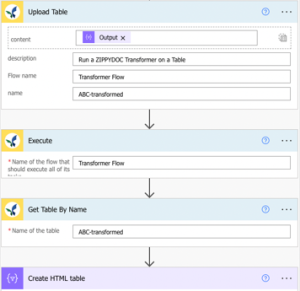
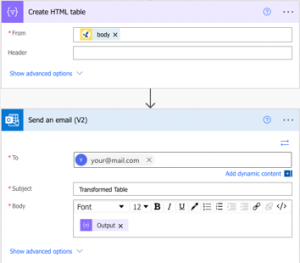
- The ZIPPYDOC service is not designed for high trigger frequencies. Please configure your connections with a trigger frequency of not less than 1 per second.
- In case not enough rescource usage points are available, the ZIPPYDOC service will return a PAYMENT_REQUIRED error. To overcome this issue, the user is required to either buy additional points https://zippydoc.de/en/pricing/ or to opt for a pay as you go payment model.
- The on table changed trigger is only executed, if the ZIPPYDOC notification table is tagged with the tag: power-automate
Actions
Execute: Execute a flow specified by the ZIPPYDOC flow name. All tasks of this flow are executed in accordance to their top-to-down order.Upload Table: Upload a table to a specified ZIPPYDOC flow.Get Table By ID: Retrieve content of specified ZIPPYDOC table (using table id). The table is returned in JSON format.Get Table By Name: Retrieve content of specified ZIPPYDOC table (using table name). The table is returned in JSON format.
Trigger
On table changed: Get notification when a table content has been changed. The trigger is only executed, if the notification table is tagged with the tag: power-automate