Split
What is the ‘Split’ task?
The ‘Split’ task can be used to split the contents of a column into multiple columns. The split can be introduced for punctuations or for blank spaces.
The ‘Split’ task is a very useful tool for data clean-up. It can be used to split values in all places that have punctuations, or whitespaces, or line breaks, or tabs. Furthermore, the tool can be used to manage data in multiple columns at the same time.
How to use the ‘Split’ task?
The important fields in the ‘Split’ task are
- Select Table
Use this dropdown menu to select the table which has the data entries you would like to split.
- Column to Split
Use this dropdown menu to select the column which has the data entries you would like to split.
- Split Method
Use this dropdown menu to select ‘Standard’ or ‘RegEx’ split.
-
- ‘Standard’ split will split a data entry at every point that it encounters a defined punctuation, or a tab, or a blank space, or a line break.
- ‘RegEx’ split will split a data entry at every point that it encounters a regular string expression.
- Split Type
Use this dropdown menu to select ‘Split to Columns’ or ‘Split to Rows’.
- Split Delimiter
Use this dropdown menu to select the delimiter where the split will be introduced. The delimiter can be a defined punctuation, or a tab, or a blank space, or a line break.
How to use the ‘Define Output Table’ and the ‘Output Options’ sections in the ‘Split’ task?
The ‘Output Options’ section in the ‘Split’ task can be used to modify features of the output table. The fields related to this section become visible on selecting the ‘Output Options’ checkbox.
More information about this section is available here.