Rename
What is the ‘Rename’ task?
The ‘Rename’ task can be used to rename an entire data table; or a column, or a row in a data table.
The ‘Rename’ task is a useful tool to quickly change the names of multiple columns and rows in a data table. This task also makes it easy to keep a track of name and version changes in a flow.
How to use the ‘Rename’ task?
The important fields in the ‘Rename’ task are
- Select Table
Use this dropdown menu to select the table which you would like to rename.
- Rename To
Use this field to type in the new name of the data table.
- Select Column OR Select Row
Use these dropdown menus to select the column or row which you would like to rename.
- Rename To
Use this field to type in the new name of the column or row.