Formatting
What is the ‘Formatting’ task?
The ‘Formatting’ task can be used to create custom numerical, date, currency, or text formats in a data table. It can be used to define custom formatting in multiple columns at the same time.
How to use the ‘Formatting’ task?
The important fields in the ‘Formatting’ task are
- Select Table
Use this dropdown menu to select the table which has the data entries you would like to format.
- Select Column
Use this dropdown menu to select the column which has the data entries you would like to format.
- Format
Use this dropdown menu to select the formatting type. You can select numerical, date, currency, or text formats.
- Rounding
Use this dropdown menu to select the number of digits after decimal point for formatted values.
- Use 1000 Separator
Use this checkbox to indicate if you would like to include 1000 separators for formatted values.
- Symbol
Use this dropdown menu to select the currency symbol for formatted currency values.
How to use the ‘Define Output Table’ and the ‘Output Options’ sections in the ‘Formatting’ task?
The ‘Output Options’ section in the ‘Formatting’ task can be used to modify features of the output table. The fields related to this section become visible on selecting the ‘Output Options’ checkbox.
More information about this section is available here.