Encrypt
What is the ‘Encrypt’ task?
The ‘Encrypt’ task can be used to encrypt or mask data using a password. The encryption can be applied to a part of, or the entire data table. The encrypted data continues to exist in the data table but can only be read by decrypting it with the password. Furthermore, this task can also be used to decrypt the data.
The ‘Encrypt’ task is useful to maintain data security when storing or sharing sensitive information. It can be used to quickly create data access levels, when multiple team-members are collaborating on complex projects.
How to use the ‘Encrypt’ task?
The important fields in the ‘Encrypt’ task are
- Select Table
Use this dropdown menu to select the table which has the data entries you would like to encrypt.
- Select Columns to Apply OR Select Rows to Apply
Use these dropdown menus to select the columns or rows which have the data entries you would like to encrypt.
- Task Type
Use this dropdown menu to select the type of encryption or decryption. You can also select if you would like to have secure or simple encryption.
- Password
Use this field to type in the password you would like to use to encrypt the data. The same password will have to be provided to decrypt the data.
The password can be any alphanumeric combination. It is always a good idea to use a password that is distinct, unique, and memorable.
How to use the ‘Define Output Table’ and the ‘Output Options’ sections in the ‘Encrypt’ task?
The ‘Output Options’ section in the ‘Encrypt’ task can be used to modify features of the output table. The fields related to this section become visible on selecting the ‘Output Options’ checkbox.
More information about this section is available here.