Append
What is the ‘Append’ task?
The ‘Append’ task can be used to create a merged table from two separate tables. The merged table has data in the first table affixed to the data in the second table.
How to use the ‘Append’ task?
The important fields in the ‘Append’ task are
- Left Table
Use this dropdown menu to select the appropriate left table.
- Right Table
Use this dropdown menu to select the appropriate right table.
- Cut off Input Table and Run
Use this checkbox menu to indicate the maximum number of entries in the output table. The task will stop running when it reaches this maximum number.
This field is useful when appending large data tables.
How to use the ‘Define Output Table’ and the ‘Output Options’ sections in the ‘Append’ task?
The ‘Output Options’ section in the ‘Append’ task can be used to modify features of the output table. The fields related to this section become visible on selecting the ‘Output Options’ checkbox.
More information about this section is available here.