Join
What is the ‘Join’ task?
The ‘Join’ task can be used to combine two data tables. The join may or may not be based on helper columns in both the tables. The helper columns must contain data entries that match. Only the entries that match are joined together in the output table.
The ‘Join’ task can be used to quickly combine data and prepare it for further analysis.
How to use the ‘Join’ task?
The important fields in the ‘Join’ task are
- Select Left Table
Use this dropdown menu to select the appropriate left table. This table will be to the left in the output table.
- Select Right Table
Use this dropdown menu to select the appropriate right table. This table will be to the right in the output table.
- Join By
Use this radio button to select the type of join. A join based on ‘Specific Field’, will use the helper columns to determine the join. On the other hand, a join based on ‘Record Position’, will just join the two tables.
- Join By Columns
Use these dropdown menus to select the helper columns in the input tables. The helper columns must contain data entries that match. Only the entries that match are joined and presented in the output table.
These fields become visible only if a join based on ‘Specific Field’ is selected in the ‘Join By’ field.
How to use the ‘Define Output Table’ and the ‘Output Options’ sections in the ‘Join’ task?
The ‘Output Options’ section in the ‘Join’ task can be used to modify features of the output table. The fields related to this section become visible on selecting the ‘Output Options’ checkbox.
More information about this section is available here.