Clean
What is the ‘Clean’ task?
The ‘Clean’ task can be used to clean entries in a data table. This task can be used to remove empty records, whitespaces, duplicate values, and specific characters in a data table. It can also be used to change cases of text strings. The ‘Clean’ task can be applied to the entire data table or to a specific regions or segments within the table.
How to use the ‘Clean’ task?
The important fields in the ‘Clean’ task are
- Select Table
Use this dropdown menu to select the table which has the data entries you would like to clean.
You can also select if you want to apply the task to all rows and columns, or to only some of them.
- Empty Records
Use this checkbox to select the type of cleaning you would like for empty records in your data table. You may leave this field unchecked if you don’t want to clean empty records.
Once selected, you can also select if the empty records are indicated by blank or zero.
- Remove Whitespaces
Use these checkboxes to select the type of cleaning you would like for whitespaces in your data table. You may leave these fields unchecked if you don’t want to clean whitespaces.
- Remove Duplicates
Use these checkboxes to select the type of cleaning you would like for duplicate records in your data table. You may leave these fields unchecked if you don’t want to clean duplicate records.
You can also select if you want to clean duplicates within a cell or in across a row.
- Remove Characters
Use these checkboxes to select the type of cleaning you would like for letters, number, and punctuation in your data table. You may leave these fields unchecked if you don’t want to clean these characters in your data table.
- Modify Case
Use this checkbox to select the change cases of text strings in your data table. You may leave this field unchecked if you don’t want to change cases of text strings.
Once selected, you can also select if the text string should be UPPER CASE, lower case, or Title Case.
How to use the ‘Define Output Table’ and the ‘Output Options’ sections in the ‘Clean’ task?
The ‘Output Options’ section in the ‘Clean’ task can be used to modify features of the output table. The fields related to this section become visible on selecting the ‘Output Options’ checkbox.
More information about this section is available here.