Binning
What is the ‘Binning’ task?
The ‘Binning’ task can be used to classify records into different bins or groups. These bins can be in ascending or descending order, and can have fixed or variable intervals. This makes the ‘Binning’ task a powerful tool, especially for statistical analysis.
How to use the ‘Binning’ task?
The important fields in the ‘Binning’ task are
- Select Table
Use this dropdown menu to select the table for which you would like to create bins.
- Select Column to Apply
Use this dropdown menu to select the columns based on which you would like to create bins.
- Number of Bins
Use this field to type in the number of bins you would like to create.
- Binning Type
Use this dropdown menu to select either simple or equal interval binning.
- Order
Use this dropdown menu to select ascending, descending, or default order of the bins.
How to use the ‘Define Output Table’ and the ‘Output Options’ sections in the ‘Binning’ task?
The ‘Output Options’ section in the ‘Binning’ task can be used to modify features of the output table. The fields related to this section become visible on selecting the ‘Output Options’ checkbox.
More information about this section is available here.