Sort
What is the ‘Sort’ task?
The ‘Sort’ task can be used to sort contents of a data table. The sorting logic can be applied to one or multiple columns. All entries in the data table get sorted according to the combined sorting logic.
How to use the ‘Sort’ task?
The important fields in the ‘Sort’ task are
- Select Table
Use this dropdown menu to select the table which has the data entries you would like to sort.
- Column
Use this dropdown menu to select the column based on which you would like to sort all entries.
- Order
Use this dropdown menu to select either ascending or descending sorting order.
-
- For text values, ascending order will arrange the entries with A at the top and Z at the bottom.
- For numeric values, ascending order will arrange the entries with smallest at the top and largest at the bottom.
- For date values, ascending order will arrange the entries with oldest at the top and newest at the bottom.
How to use the ‘Define Output Table’ and the ‘Output Options’ sections in the ‘Sort’ task?
The ‘Output Options’ section in the ‘Sort’ task can be used to modify features of the output table. The fields related to this section become visible on selecting the ‘Output Options’ checkbox.
More information about this section is available here.