Output Options
How to use the ‘Output Options’ section in tasks?
The ‘Output Options’ section in tasks can be used to modify features of the output table. This section is present is many tasks like copy, find-replace, label, and others.
- Output Options
Use this checkbox to expand additional sections that can be used to modify the output table.
- Add Tag
Use this checkbox to add a table tag to the output table.
- Tag Name
Use this field to type in the name of the tag for the output table.
- If Existing
Use this dropdown menu to specify what happens if the output table name already exists.
You can choose to replace the entire table or append the copied data to the existing table.
- Specify Location
Use this field to type in the start position of data in the output table.
- Formatted as Table
Use this checkbox to specify that the output table should be formatted as a table.
- Visibility
Use this dropdown menu to select if the output table should be available only in the current flow or in all flows.
- Paste
Use this dropdown menu to select if the copied content should be pasted in the output table as content only, or if it should be fully formatted.